Marketing tips for your Business Page
Google Maps is a web mapping platform and consumer application offered by Google. It is by far one of Google’s most interesting products for a variety of reasons. Whether for its basic features, such as finding specific addresses and checking routes and distances between two or more points, or for the advanced ones, such as satellite imagery view, aerial photography, street maps, 360° interactive panoramic views of streets, real-time traffic conditions, and route planning for traveling by foot, car, air and public transportation.
Also, we can always use the platform on your smartphone – something standard for Android users – you can use it as a free GPS. In addition to the functions, you can receive information about speed cameras and speed limits.
According to Google, local searches on Google and Google Maps drive consumers to 1.5 billion destinations each year. That makes Google Maps a uniquely potent tool for local digital marketing. In fact, many brick-and-mortar businesses now treat Google Maps marketing as their own marketing channel.
Marketing on Google Maps seeks to increase the visibility of local businesses through its search and geolocation services. In addition to strengthening advertising, promotion, and customer relationship strategies, the Google map has priority in local searches, which makes it a powerful SEO tool.
With a combination of local SEO, paid search, and reputation management, with an assist from local listings management. In this post, we’ll look at how local businesses can use these tools to boost their visibility on Google Maps.
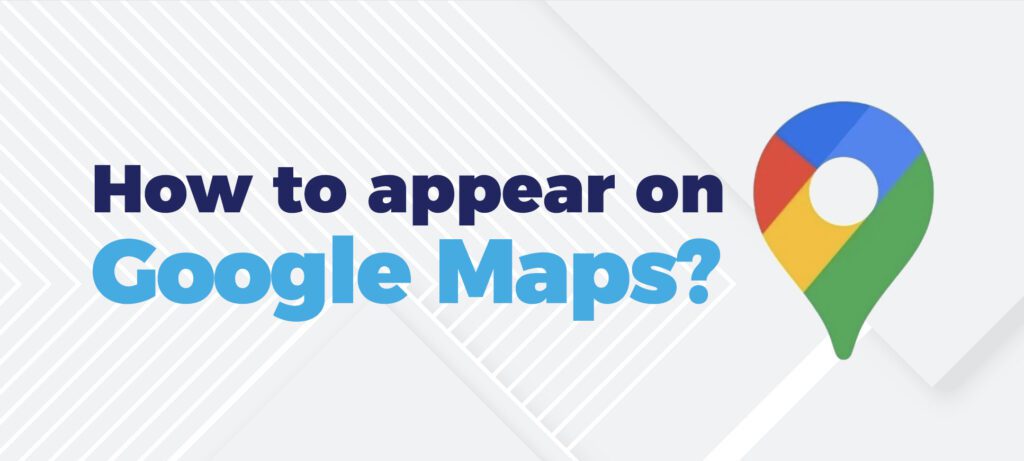
How to appear on Google Maps?
Creating a Google My Business Account
We’ve already talked a little about Google Business in another article in this blog. But now we’ll show you more about that and how extremely relevant it is to create your company’s Maps properly.
Google My Business is a free tool that allows your company to be found in the main search engine in the world (Google) and in the navigation tool of the same company (Google Maps). When a company is registered on the platform, a “form” with its relevant information must be filled out. This form is highlighted on the right side of the search page.
Thus, when searching for the brand, users have access to relevant business information, such as:
- Localization;
- Opening hours;
- Telephone;
- Site or business place images;
- website, among others.
1. Log in to Google My Business The first step is to access the Google My Business home page: https://www.google.com/business/ and select the “Sign in” link on the top panel.
In a very easy way, it is enough for the company to complete its registration on Google My Business for the establishment to be listed on local searches in the region and that is what you will learn to do right now step by step.:
2. Access your Google account To start the registration, you need to enter a Google account login and password. If you are already logged in to your browser, you will be automatically redirected to the registration.
3. Enter the name of your company
At this point, you must enter the name of your company – usually the fancy name – to check if there is already any related information available. Some previous registration may have been carried out by you or another user and, in both cases, it will be necessary to confirm ownership of the establishment.
Pay attention to the addresses, because, of course, there will be organizations with the same name in different regions.
4. Confirm your company name
You will be asked to confirm your company name, and then come across Google’s Terms of Service and Privacy Policy.
5. Specify the type of service
At this stage, you need to clarify whether you perform your service at a fixed establishment or operate within a region. If you own a store, an office, or a cafeteria, for example, select the option “Yes” and proceed by selecting “Next”.
6. Enter your location data
Now you can register your company address. Fill in all the fields requested and move on.
7. Add other service points
Here you will inform if you serve your customers exclusively at your establishment or if it is also available in other locations. Select an option and proceed.
8. Choose the category of your business
Pay close attention to this step, as it is fundamental to the effectiveness of your marketing strategy on Google Maps. On this page, you must select the category that best represents your business activity.
9. Include your contact details
You will now enter a phone number and a website to contact. If you do not already have a web address, Google gives you the option to create a small free website within your platform using the information you previously provided.
10. Inform if you want to receive tips from Google
This is not just any newsletter. By checking the “Yes” option in this step, you will allow Google to send suggestions to improve the performance of your strategy.
11. Complete your registration
Note that on this page, Google already gives us some important tips to reap good results using Google Maps:
- use photos and posts;
- track your business statistics;
- respond to user reviews.
Finally, just click on “Finish” to finish your registration.
12. Choose a verification method
To confirm ownership of your company, Google sends a letter to the address provided in the registration. In this correspondence, there is a code that will finally activate your account and make your establishment visible on Google Maps and, consequently, on local searches.
In some businesses, confirmation can take place via a simple phone call. For those who have several different establishments, you will need to request a mass verification.
However, if neither of these two options is presented to you, the only possible path is the one being illustrated here.
As you can see, there is an option to perform the procedure later, but with this, the configuration options will be limited and your data is at risk of being deleted if confirmation is not provided.
Google advises that mail delivery can take up to 12 days, but keep in mind that this period can vary considerably depending on location and adverse situations. Anyway, after 30 days of your registration, the ideal is to access the help of Google My Business and report the problem.
Google Maps marketing tips to your Business Page:

Fill in the Blanks:
1. Fully filling out your company’s information on its Google business page – Specific cities you service to improve your ranking for users located within those local markets.
2. Business categories to get ranked for commonly searched for and preset categories.
3. Business hours to get listed for users searching for companies open at specific times.
Add photos, offers, and news always when your business has something new to show! Internet users have a strong tendency to look. Include the use of images within your business listing in your Google maps marketing strategy. Marketers always say visual images are the most important form of content for their business, and Google Maps is no exception. No matter what type of business you own, attractive photos draw users’ eyes to your listing while giving you the chance to improve your Google Maps SEO. If you upload a picture of your office or store took on a mobile device, it may already have metadata about the physical location it was taken. With Google Maps, you can further add alt text that includes keywords, as well as location tags.
Getting Good Reviews
Many companies have developed systems around cultivating positive reviews. One effective method is to leave a review request, on a business card, attached to a “Thank You” memento. Something as simple as a complimentary air freshener can go a long way. In all of your promotional materials, it’s a good business practice to provide a link for customers to leave a Google review. Google reviews are more important than ever. Consumers say reviews influence them in discovering a local business. Approximately half of the consumers are willing to travel farther and pay more to patronize a business with higher reviews.
Interact with the users
Remember to answer all Google My Business interactions. People will be able to go to your profile to interact in several ways: thank, praise, complain, suggest, and perform other actions.
So, there is nothing fairer than answering them. Working on engagement on the record is important so that the algorithm understands that the brand is present and cares about users.
Links and citations
Another important local ranking factor pointed out by Moz (one of the greatest Google experts in the world) was the consistency of citations and the quality of the links received.
Links are the basis of any SEO structure. It is already widely known that having links from more relevant sites (high-quality links) pointing to your website increases your chances of appearing in the top 1 of Google Maps.
If your company is mentioned on other sites with the mention of names, addresses, and phone numbers, Google also uses this information (strengthening the presence of the mentioned company).
Advertise on Google Maps
There are other ways to get the most out of Google Maps. If you are using Google Ads to manage ads, you will be happy to know that you can also promote your local business on Google Maps.
As with search rankings, sponsored ads are displayed at the top of the local list (displayed before the rest of the locations on the left side of the screen) and on the map, they appear with an indicator, or pin, purple, not red as all not paid ads.
Now you discover a little how to start your Google Maps Marketing strategy.
Know, however, that there are many other practices that can help your company stand out in search.
Check out more articles about digital marketing on our blog and learn how to enjoy the best of the market for your company.
Wrote by: Ana Carla Soane







