Everything you need to know to increase visits on your site and blog
Hi, have you started a blog but are having a hard time getting other people to find your content? Or maybe you already have a blog and want to increase your audience? Or maybe both? To get more views on your site and online content you need to know SEO for beginners. This is exactly what this article will show you, a step-by-step guide to understanding more about being noticed by search engines such as Google, for example.

The acronym SEO stands for Search Engine Optimization. SEO techniques serve to make the site better ranked in search engines like Bing, Yahoo and Google. To rank your site on Google, for example, it is essential to use several factors, and some are difficult to control. On the other hand, there are some practices that we can use to make the site more attractive.
Let’s start by showing some basic rules for making a website optimized according to the SEO rule:
Use Keyword – “Keywords are ideas and topics that define what your content is about.”
SEO keywords range from single words to complex phrases and are used to inform website content to increase relevant organic search traffic – This is the term used by Google to verify the text. It must appear without exaggeration so as not to disturb the ranking. Your audience uses them when searching for something related to your brand.
Add the keyword in the post title This shows that the text is relevant right from the start. In addition, the keyword must be on the left.

Relevance
If you want your website to appear at the top, then you need to work on producing content that helps the reader in some way. It is already mentioned in the previous post here.
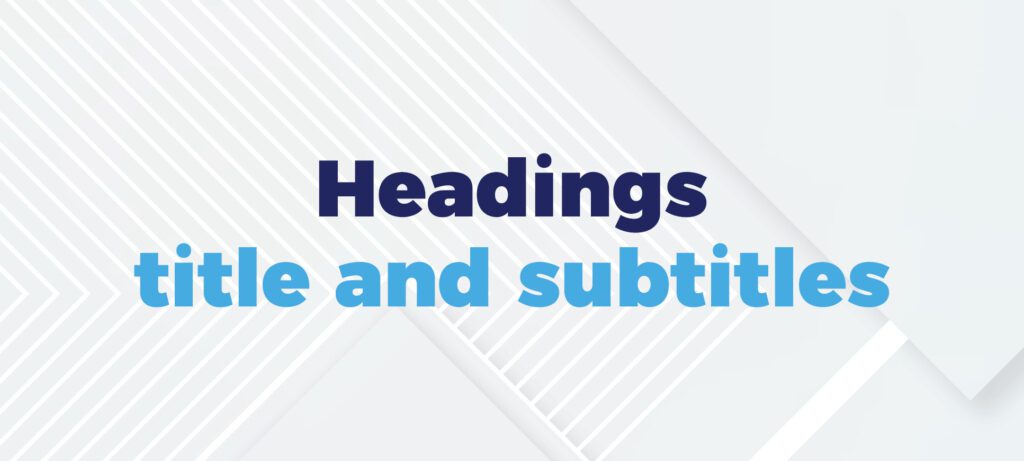
Headings/ title and subtitles
Header tags aren’t as critically important for your site rankings as they used to be. However, these tags still have an important function for users and the Search – SEO. Divide the text into parts using H1 to H6 – headings. This helps the visitor not to get lost while reading, making your content easier for people to understand and be attracted to it. Headings can indirectly influence your rankings by making your content easier and more enjoyable for visitors to read (essential to a quality user experience) and in turn, boost your SEO ranking by providing keyword-rich context about your content for the search engines.
Checklist for an optimized heading:
✔ Can go from H1 to H6 (Remember that you don’t have to use all 6 levels)
✔ Use Headers to Break Up Text
✔ H1 will always be the most important: introduces the topic of your page – showing the most relevant element of the page, both for search engines and for the user.
✔Use only on H1.
✔ The H2 will describe the main topics you’ll cover in sections of the article.✔ Subsequent headers, H3s to H6s, serve as additional sub-headings within each section – multiple sub-topics.

Scannable text
Aligning the text to the left makes it visually more pleasant for the reader, as it creates a dynamic reading. In this way, the reading in F(Layout) is created which is ideal for online texts as it follows eye movement.

Hyperlinks
Using relevant links increases the chances of a good ranking because it shows that the site has authority on the subject. Linking with content from the site itself increases the authority of the site in search engines.
Also, the use of links from other sites shows that that page is linked to sites of the same subject. Using these rules makes the text more attractive to crawlers, which are robots that rank links.
Do you have more tips for beginners, please tell us in the comments.
Wrote by Ana Carla Soane







